المشاغب المغربي
Professional

رأيت أن لمنتدى ليست له مكتبة للأكواد خاصة بهدا لقسم
وقررت أن أقدم لكم مكتبة جمعتها لأكواد فجوال بيسك متنوعة :SnipeR (37):
نبدأ على بركة لله يا صقور

كود اظهار نتيجه حسابيه فى التكست بوكس تلقائيا
كود:
Private Sub ResultTextbox3(ByVal sender As System.Object, ByVal e As System.EventArgs) Handles TextBox1.TextChanged, TextBox2.TextChanged
If TextBox1.Text Is String.Empty Or Not IsNumeric(TextBox1.Text) Then
TextBox3.Text = ""
Exit Sub
End If
If TextBox2.Text Is String.Empty Or Not IsNumeric(TextBox2.Text) Then
TextBox3.Text = ""
Exit Sub
End If
TextBox3.Text = CType(TextBox1.Text, Integer) * CType(TextBox2.Text, Integer)
End Sub
كود وميض الليبل ضع هذا الكود فى التايمر
كود:
If Label1.ForeColor = Color.Red Then
Label1.ForeColor = Color.Black
Else
Label1.ForeColor = Color.Red
End If
هذا الكود بسيط جداً ولكن مهم لجعل Text Box يكتب رقم لا يكتب نص ويكتب نص ولا يكتب رقم .
أولاً نقوم بإضافة اداة Text Box ونكتب الكود فى الحدث KeyPress
هذا الكود لجعل Text Box يكتب رقم ولا يكتب نص
كود:
Private Sub TextBox1_KeyPress(ByVal sender As Object, ByVal e As System.Windows.Forms.KeyPressEventArgs) Handles TextBox1.KeyPress
If Not IsNumeric(e.KeyChar) Then
e.Handled = True
End If
End Sub
هذا الكود لجعل Text Box يكتب نص ولا يكتب رقم'
Private Sub TextBox1_KeyPress(ByVal sender As Object, ByVal e As System.Windows.Forms.KeyPressEventArgs) Handles TextBox1.KeyPress
If IsNumeric(e.KeyChar) Then
e.Handled = True
End If
End Sub
تشغيل الملفات الصوتية متتالية
كود:
Private Sub ListBox1_SelectedIndexChanged(ByVal sender As System.Object, ByVal e As System.EventArgs) Handles ListBox1.SelectedIndexChanged
Me.Timer1.Start()
If Me.ListBox1.SelectedIndex = 1 Then
Me.AxWindowsMediaPlayer1.URL = "الملف "
Me.AxWindowsMediaPlayer1.Ctlcontrols.play()
End If
If Me.ListBox1.SelectedIndex = 2 Then
e.AxWindowsMediaPlayer1.URL = "الملف 2"
Me.AxWindowsMediaPlayer1.Ctlcontrols.play()
End If
If Me.ListBox1.SelectedIndex = 3 Then
Me.AxWindowsMediaPlayer1.URL = "الملف3"
End If
If Me.ListBox1.SelectedIndex = 4 Then
Me.AxWindowsMediaPlayer1.URL = "الملف4"
End If
If Me.ListBox1.SelectedIndex = 5 Then
Me.AxWindowsMediaPlayer1.URL = "الملف5"
End If
End Sub
Private Sub Timer1_Tick(ByVal sender As System.Object, ByVal e As System.EventArgs) Handles Timer1.Tick
If Me.ListBox1.SelectedIndex = 5 Then
Me.AxWindowsMediaPlayer1.Ctlcontrols.pause()
End If
If Me.AxWindowsMediaPlayer1.playState = WMPLib.WMPPlayState.wmppsStopped Then
Me.ListBox1.SelectedIndex = Me.ListBox1.SelectedIndex + 1
End If
End Sub
شريط التقدم يتحرك مثلما يتحرك لوجو بداية تشغيل ويندوز
كود:
ProgressBar1.Minimum = 0
ProgressBar1.Maximum = 100
ProgressBar1.Style = ProgressBarStyle.Marquee
ProgressBar1.MarqueeAnimationSpeed = 100
لجعل الفورم دوماً في المقدمة
كود:
Me.TopMost = True
كود لتوليد ارقام عشوائيه اضف تايمر واربعه تكست بوكس وضع الكود التالى فى الفورم تحت التايمر تك وانظر للنتيجه حدد الانترفال للتايمر كما تحب
كود:
Private Sub Timer1_Tick(ByVal sender As System.Object, ByVal e As System.EventArgs) Handles Timer1.Tick
Dim R As New Random
Randomize()
Dim Number As Integer
Number = R.Next(20, 105)
‘ MsgBox(Number)
TextBox1.Text = Number
TextBox2.Text = Number
TextBox3.Text = Number
TextBox4.Text = Number
End Sub
كود لتوليد لون كل ثانيه اضف تايمر واضبط الانترفال الى 1000 اى ثانيه واحده وضع الكود التالى فى الفورم وانظر للنتيجه
كود:
Public Class Form1
Dim n As Integer
Private Sub Timer1_Tick(ByVal sender As System.Object, ByVal e As System.EventArgs) Handles Timer1.Tick
Me.BackColor = System.Drawing.ColorTranslator.FromOle(QBColor(n))
n = n + 1
If n = 15 Then n = 0
End Sub
End Class
لتغير لون الزر عند مرور الفأرة عليه
الأدوات :button
كود:
Public Class Form1
Private Sub Button1_MouseHover(ByVal sender As Object, ByVal e As System.EventArgs) Handles Button1.MouseHover
Button1.BackColor = Color.DodgerBlue
End Sub
End Class
تحريك الكلمات في عنوان الفورم والتكست
الأدوات :TIMER1+TEXTBOX1
كود:
Public Class Form1
Private Sub Form1_Load(ByVal sender As System.Object, ByVal e As System.EventArgs) Handles MyBase.Load
Timer1.Interval = 75
TextBox1.Text = "Guten Tag! Wie ght’s Ihnen? Ich hoffe Ihnen alles Gutes!"
TextBox1.Text = Space(50) & TextBox1.Text
End Sub
Private Sub Timer1_Tick(ByVal sender As System.Object, ByVal e As System.EventArgs) Handles Timer1.Tick
TextBox1.Text = Mid(TextBox1.Text, 2)
TextBox1.Text = TextBox1.Text
Me.Text = TextBox1.Text
End Sub
End Class
لأظهار تحية عند فتح البرنامج حسب الوقت
كود:
Public Class Form1
Private Sub Form1_Load(ByVal sender As System.Object, ByVal e As System.EventArgs) Handles MyBase.Load
If TimeOfDay <= "11:30 AM" Then
MsgBox("Good Morning YourNameHere!")
Exit Sub
End If
If TimeOfDay > "11:30 AM" And TimeOfDay < "5:00 PM" Then
MsgBox("Good Afternoon YourNameHere!")
Exit Sub
End If
If TimeOfDay > "5:00 PM" Then
MsgBox("Good Evening YourNameHere!")
Exit Sub
End If
If TimeOfDay >= "12:01 AM" Then
MsgBox("Good Morning YourNameHere!")
Exit Sub
End If
End Sub
End Classأخوكم المشاغب
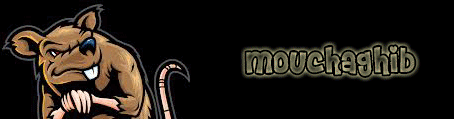
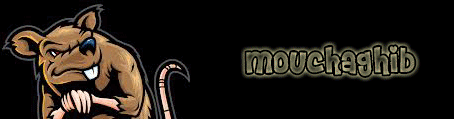
التعديل الأخير بواسطة المشرف:
